Twitter ranks amongst the fastest growing social networks globally with millions of users around the world who interact, share their thoughts and creative work. No matter if you want to rebrand yourself as someone else or you just want to maintain a new identity, changing your Twitter name is an easy solution in making your profile stand out. In this article, we provide a detailed explanation on how to change your Twitter name, answer some frequently asked questions on this topic and a conclusions section that consolidates everything that has been covered in the article.
Table of Contents
Introduction to Changing Your Twitter Name

To change your Twitter name, there are two concepts that we need to cover. Twitter name and Twitter handle, what are the differences? Let’s find out.
Twitter Name: It is a name that has been chosen or a name that is assigned to an account. In other words, it is not exclusive, however, it holds significance since it will be mostly used in profile description or tweets made.
Twitter Handle: It is unique and particular to the account. It starts with the @ sign, (for instance: @john_doe). Twitter fans use it to mention or tag you in their tweets.
It is a straight forward process changing your Twitter name. However, changing your Twitter handle can be a bit more complex. This guide will only explain how to change your Twitter name.
How to Change Twitter Name on Desktop
Use the following simple steps to change your Twitter name when using a personal computer:
Login to Twitter: In your web browser, search for twitter.com. Use your username and password to access your account.
Navigate to Your profile: Upon signing in, head to the left side bar or the upper right hand side of the screen and click on your profile image to go to your profile.
Hit the button “Edit Profile”: On the profile tab, there will be a button labeled, “Edit Profile” and press it for settings that let you modify your bio.
Alter Your Name: In the profile editing space, track the cursor to ‘Name’ section. In this space you are able to write a new name where it will appear in your profile.
Press the button Save Changes: After you have filled in the new box with your newly made second name, go to the right lowest side of the screen and press the button which has the inscription save.
Congratulations! The next time you login, you will find your new name in the profile and all of your tweets.
How to Change Twitter Name on Mobile App (iOS & Android)
You can easily change your Twitter name on an app in the same manner as doing it on a desktop. Furthermore, you may alter your Twitter username directly through iOS or Android devices as described here.
1 iOS
Open Twitter Application: Use the app on your iPhone to open Twitter.
Navigate to your Account: Click on your profile which is located on the top left corner of the screen.
Change your Profile: On your profile page, locate the “Edit Profile” button and click on it.
Change your Name: Under the Name option, fill in the name which you want to set as your new name.
Save Changes: In the top right corner of the Phone screen, there is a button labelled as done which if clicked will automatically save your new name.
2 Android
Open Twitter Application: Use the app on your Android phone to open Twitter.
Navigate to your Account: Click on your profile icon at the top left side.
Change your Profile: Find and click on “Edit Profile” .
Change your Name: Hit the name section and type in the name you wish to change it to.
Save Changes: Clicking on Save at the bottom screen should save the changed name after entering it.
FAQs
- Can Twitter handles be changed?
Of course. I mean, I can change my username as mentioned above. But this requires a procedure different from that of changing the display name. To change your username, go to settings and click on the Account option. There is a field where you can type the new username. Make sure it is not taken. - Since I changed my Twitter name, will my followers still unfollow me regardless of them being able to see my tweets?
Well, they shouldn’t really be following you in the first place. If you are not changing your username then followers will remain followers, regardless of whatever changes your display name. The most important point in this context is however, the users will have to type your new handle to be able to find you. - If I want to change my Twitter name every week or sometimes every day, is it allowed?
Yes. Absolutely allowed. However, this can be quite disheartening for your followers who’ll have to keep looking for you under different Twitter handles. It is sensible to choose a name and stay with it for some time, instead of changing it every other day. - Is there a provision in which spaces can be used in the Twitter name?
Yes. You are allowed to do so which will make it more convenient and hassle free to form a name that is readable.