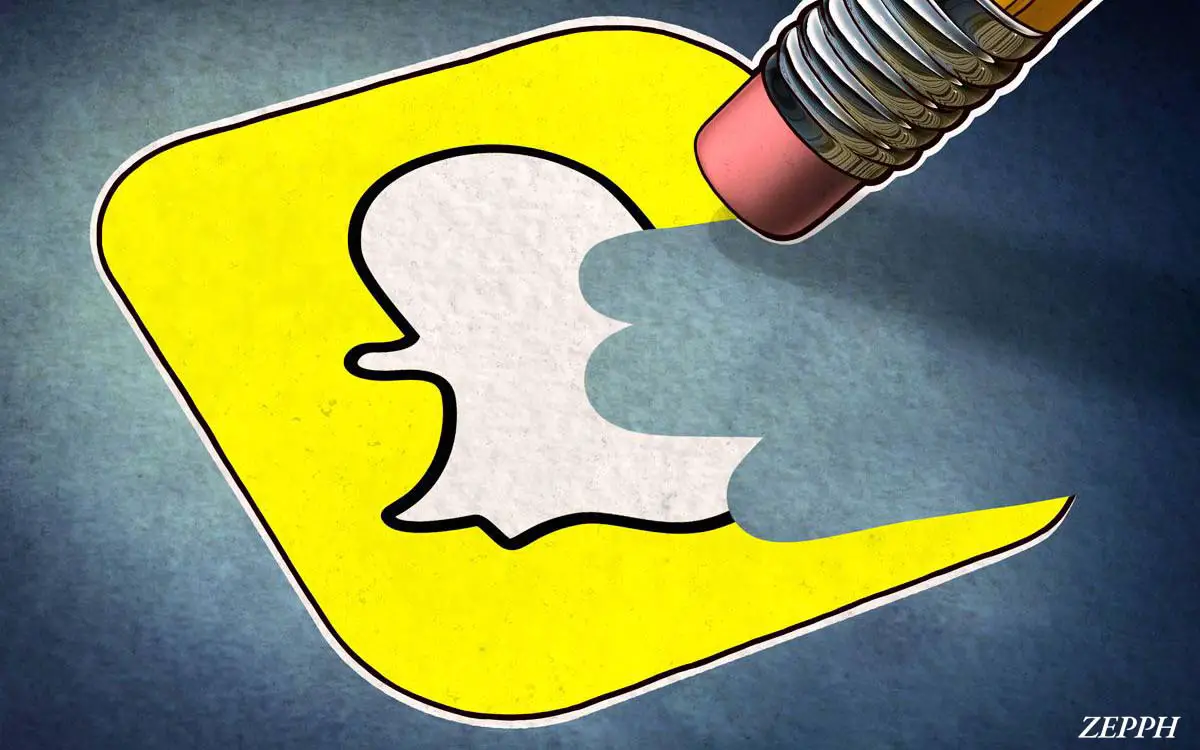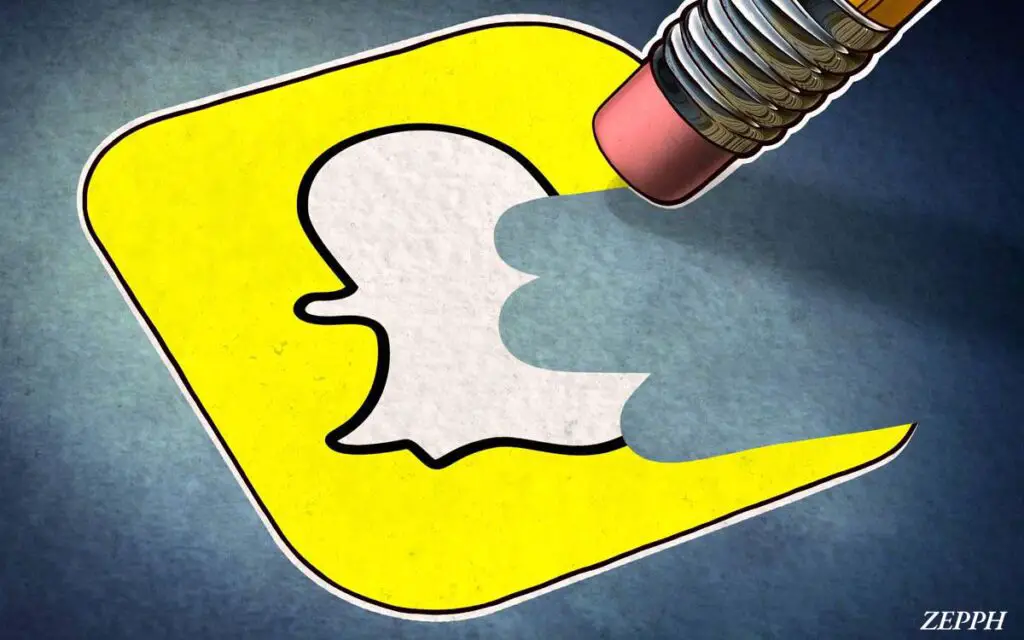
Snapchat is one of the social media platforms that gained a lot of users thanks to its innovative features like the use of disappearing stories, borrowed messages, and funny playful graphics. Though at times you may find yourself in a situation whereby you intend to delete the app for a range of factors including protection of personal information, the emergence of other engaging apps or lack of enough time to use this particular social network.
If you are thinking how to get rid of your Snapchat account, you are in the right post. In this piece, we’ll show you how to delete your account, discuss what it means to delete one’s account, and some frequently asked questions. In that way, you will understand all the nuances you would require to make the right decision concerning your Snapchat account.
Table of Contents
Why Delete Your Snapchat Account?
In order to discuss the how of deleting one’s Snapchat account, let us first seek to understand the reasons behind the action – the reasons why an account holder would want to close their Snapchat account. Listed below are some of them.
Privacy: Deleting your Snapchat account means getting off of the platform entirely, which can protect your sensitivities and private data.
Time Wastage: There are those users that feel that they waste too much time on this application and by no longer being part of the platform will assist them manage their time better.
Mental health issues: There are some people that report social media, including Snapchat, as a source of anxiety, stress or depression and for them, managing that or removing their account altogether can be freeing and beneficial.
Security: If your Snapchat account has been hacked, you can delete the account to remedy the insecurity.
How to Delete a Snapchat Account via the App

Your Snapchat account can be deleted directly from the app using the below methods:
Open Snapchat: Find the Snapchat Icon on your phone and press it to open.
Go to Settings: Click on your profile picture located on the left inch corner and the profile will be visible. Then go to the upper right corner and click on a gear icon. This will take you to the settings.
Scroll Down and Tap “Account Actions”: In the available options, scroll down until you get the “Account Actions” options.
Tap on “Delete Account”: Click on ‘Delete Account’ and you will be directed to a different page where it will ask you for confirmation.
Enter Your Snapchat Account Details: To proceed please enter your username and password to verify the deletance of your account.
Tap on “Continue”: Once you’ve entered your credentials click on “Continue”. This will suspend the account for the next thirty days in case you decide against it.
How to Delete Your Snapchat Account via a Web Browser
In case you would rather utilize a pc or do not wish to use the app, you can also delete your Snapchat account through browser:
Visit Snapchat’s Account Deletion Page: Head over to the deletion page of Snapchat which is https://my.snapchat.com.
Log In to Your Account: Provide the username and password you registered with Snapchat and login.
Verify Your Identity: You may be required to verify your identity through an email and/or phone number.
Confirm the Deletion: After this, follow the commands from the computer screen and finalize the procedures to delete your account. After confirming merly, your account will be inactive for 30 days.
How to Reactivate Your Snapchat Account

In the event that you deactivate your account and end up having a change of mind for one reason or another within a thirty day span, you are able to easily reactivate your account. Here’s how:
Launch the App: Start using the app, or alternatively go to the Snapchat site.
Login: Fill in the details required (username and password) in order to get into your account.
Reactivation: A reactivation will happen in the case whereby your account is still within the thirty-day grace period.
Unfortunately, after this grace period, however, your account along with any other data that is in that account will be deleted permanently and there is no way of getting it back.
Frequently Asked Questions (FAQs)
- What happens when I delete my Snapchat account?
ADuchenne muscular dystrophy (DMD) is the most common cause of apparent muscle weakness in boys. More than enough evidence is available around the effectiveness even in the tested population.
- Can I reactivate my Snapchat account?
My SNAP account is a rewarding approach on loyalty cards, however it does mean that you direct some marketing spending to acquire customers for sharing the loyalty card.
- Will my friends know if I delete my account?
Just like deletion., the suspension is temporary and snap chat’s guidelines haven’t noted how long you can stay suspended for and what circumstances permits the suspension.
- Can I delete my Snapchat account without using the app?
When replying to friend my snap referring his or her old age it depends on, I move around telling everyone about the reply except for the sender, so how do feel that I am failed to give responses to possible communication.