TikTok is one of the most widely used social media platforms, granting users the opportunity to create short-form videos for a wide audience. Live videos on TikTok are one of the most engaging features, providing a creative and real-time way to engage your followers. TikTok Live is a great way to connect with your audience on a deeper level, showcase your talents and allow for audience growth. But new users may be uncertain about how to go live or what qualifications must be fulfilled.
In this post we will take you through everything you need to know about
Table of Contents
1. Prerequisites to Go Live on TikTok
To be able to stream live on TikTok you must fulfil certain requirements. These measures exist to ensure that users can manage the rigors of live streaming and have a quality experience.
1.1 Age Requirement
Age restriction for going live on TikTok The live streaming feature is only available to people over 16. But if you want to use the feature to send virtual gifts or receive monetary support, you must be 18 or older. This helps TikTok maintain.
How to Go Live on TikTok: Step-by-Step Guide
Once all prerequisites are fulfilled, the process of finishing a TikTok live stream is in fact not that hard. Detailed information on how to do the first live broadcast can be found here:
2.1 Open TikTok Application
Open the app on your phone. In case you haven’t, please make sure you have already logged into your account.
2.2 Click the Plus Click (+)
There will be a button at the bottom of your screen say “+”. Click it to start creating.
2.3 Press “Go Live”
If you press the plus button, you add a new post which could be a video upload, a picture of you, or a video of yourself. Besides these, there is an option to ‘Go Live’, click on it to start your live stream.
2.4 Prepare Your Stream
You will get the option to modify streams before going live. Below are some of the options that might be available to you:
Title: Give a descriptive and meaningful title to your live stream. This ensures that all your followers know the content of your live stream.
Filters: If you want to spice up your live stream, TikTok has several filters you can apply for some fun or creativity during your livestream.
Effects and AR Tools – The other thing you can do to your stream is to add special effects, augmented reality (AR) filters, and even text.
Privacy Settings: You can decide if you want your live stream to be open to the entire public audience or open to selected followers only.
2.5 Start Streaming
Once you’re satisfied with your setup, tap the “Go Live” button. You’ll be live, and your followers will receive a notification that you are streaming. As soon as the stream starts, viewers can join, comment, and send virtual gifts.
2.6 End the Stream
When you’re done, simply tap the “X” in the top-right corner of the screen to end your stream. TikTok may prompt you to confirm that you want to end the broadcast.
3. Tips for Engaging Live Streams
To maximize your audience reach, you must be authentically engaging and allow your followers to interact and communicate with eachother. Here are some fundamental guiding principles:
3.1 Don’t Ignore Comments, Reply To Them
A relative appreciation of viewers intensifies the viewing experience, and even leads them to share the live stream with their friends. So try to give feedback on their messages and speak with them. You should strive to engage your audience and invite them to take a more active role in your broadcast.
3.2 Hype Up Before Going Live
Build real excitement for your upcoming streams by posting videos or even a countdown. If you regularly use certain phrases or expressions that excite your viewers, it makes sense to promote them in advance. TikTok also allows users to carry out scheduled lives which can also be a selling point for your content.
3.3 Be Creative and Insightful
An opportunity for self-promotion and torturing one’s ego is live streaming. Regardless of how much you are into dancing or cooking or even gaming without any guidance, it is of utmost importance that all content is audience appropriate and does not start to veer off in unwanted directions. The more distinct and more appealing your material is, the more audience engagement and retention will occur.
5. Conclusion
You can do a lot by going live on TikTok, from your fans’ interaction to showcasing your creativity by building a community. The requirements set for accessing the live stream feature seem to be strict, however, they are there to make sure that everyone has a good time using the platform while using the feature. By using this guide together with some of the excellent practices in the industry, you will produce useful streams that will allow you to engage with your audience as well as reward them.
TikTok live streaming has a lot to do with experience consistent engagement with your audience, so finding ways to engage with them across all aspects of the platform plays an important role. So, get ready to connect with your fans, show them your skills, and have fun broadcasting live on of the most used platforms in the world.