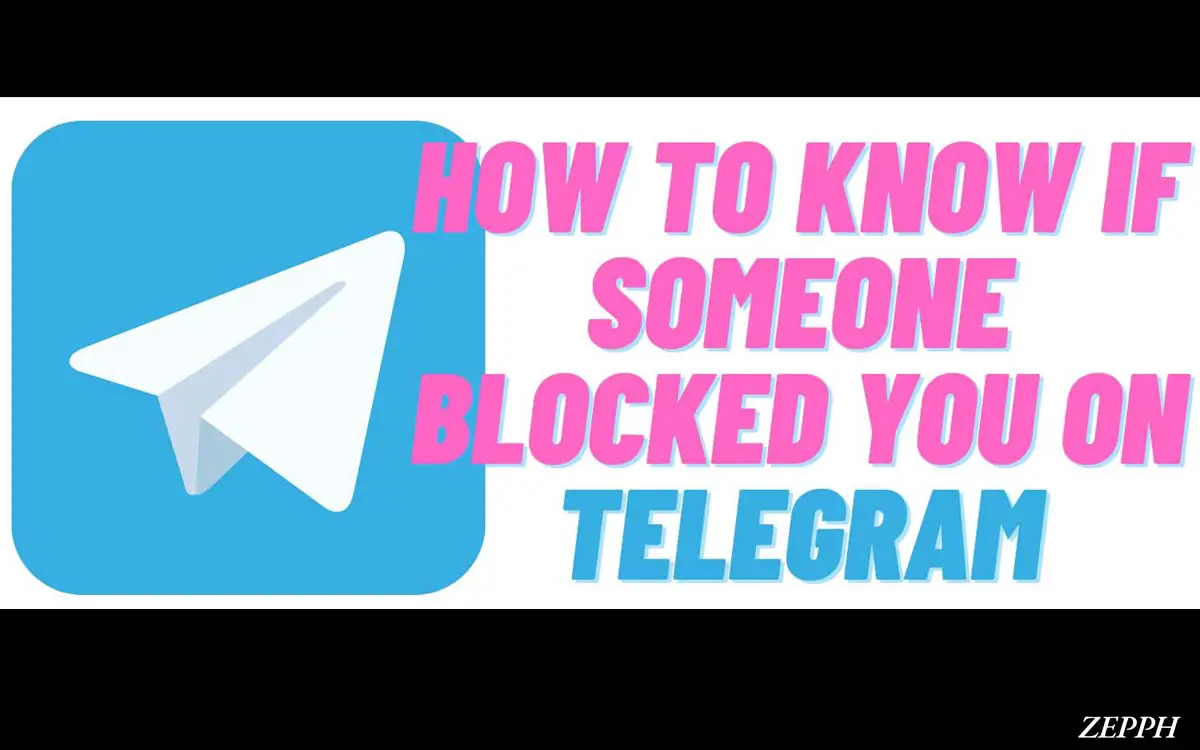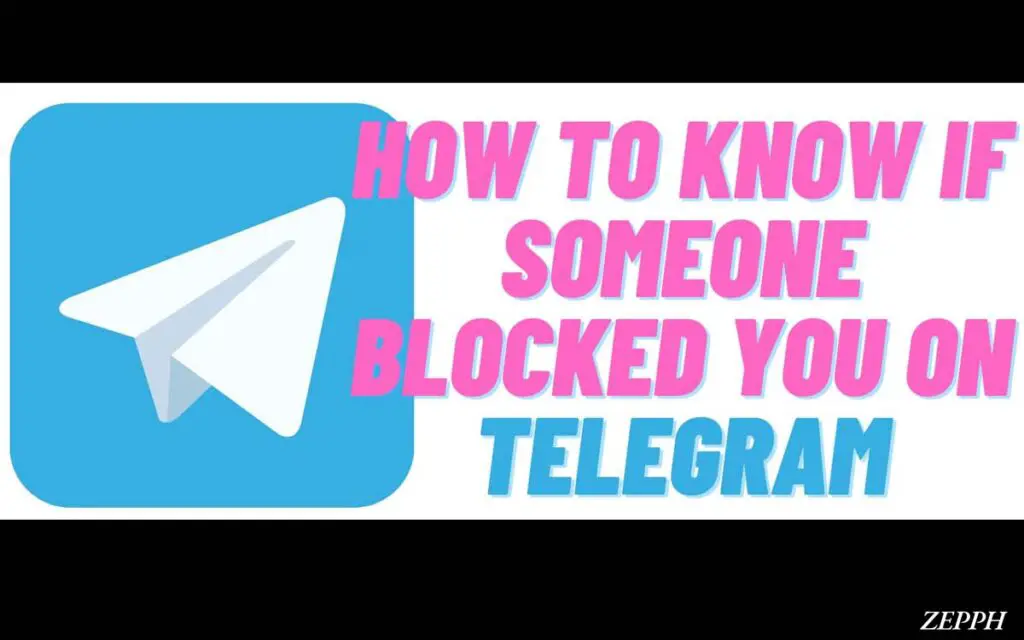
Telegram is one of the most used messenger services in the world with personal and business communication capabilities. While it offers a good opportunity to connect with friends, relatives, and business colleagues, it can be somewhat complicated to ascertain if a user has blocked you. Unlike any other messaging applications, Telegram does not give you a notification that tells you if someone has blocked you. Still, there are multiple ways to figure it out. In this guide, we will cover multiple methods you can employ to investigate if you have been blocked on Telegram.
Table of Contents
How to Know If Someone Blocked You on Telegram: Methods

Blocking on Telegram includes a number of processes that can be used to inform you that you have been blocked, but these features are subtly done such that it is not very obvious. A case in point: If someone is blocking you.
Delivery of messages fails: If you send a message to a user who has blocked you, that message shall be ignored.
Changing of profile picture: You might not able to view their profile picture anymore.
Removal of ‘Last Seen’ status: In some cases, you might never get to see your friend’s “Last Seen” status, rather the case will be “Last seen ages ago.”
Failed calls: If you try to give them a call, your call(s) will not go through.
These signs tend to suggest blocking, but there are other explanations such as privacy settings or network coverage. It is therefore wise to consider a combination of indicators rather than relying on a single one before drawing any conclusions.
What to Do If You Think Someone Blocked You
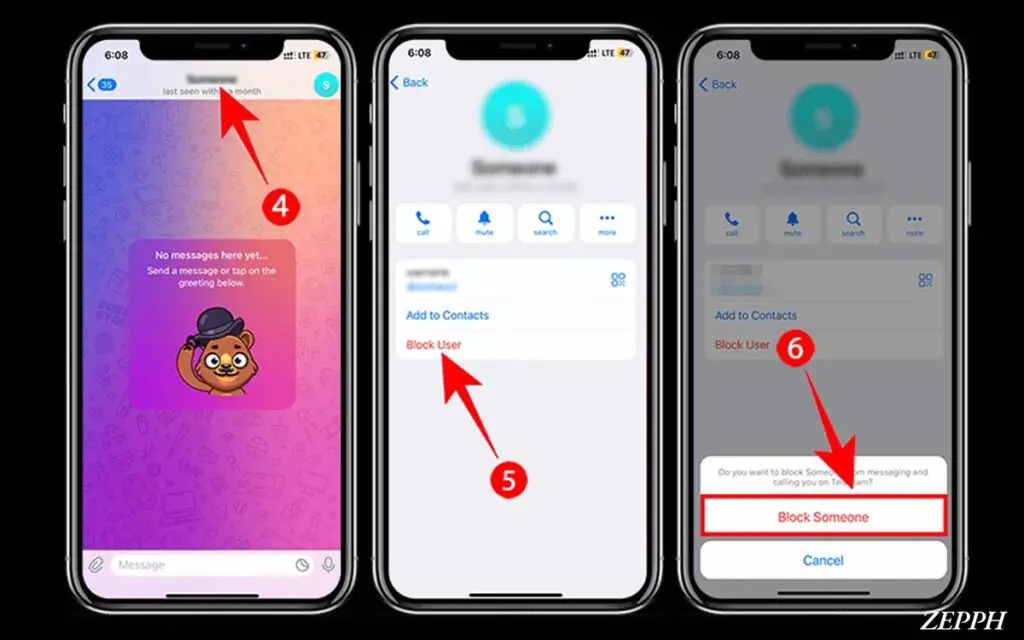
In case you think that someone has blocked you on Telegram, you can do the following:
Verify The Indicators: Confirm your suspicion using the methods discussed earlier. The mixture of messages and calls which went unanswered plus the alteration of the person’s profile picture or their last seen time will give you better clarification.
Do Not Pursue Them: Assuming you have been blocked it is fair to take their side. If a person has decided to break contact, it is advisable to forget this person and cease any further attempts, including calls or messages.
Message Them With The Help Of Another Contact: When you’re in doubt and would really want to talk to the person, you can ask the person whom you both know to see either if they can talk to the person or if they have indeed blocked you.
Can You Tell If Someone Unblocks You on Telegram?
Absolutely, it is possible to determine whether a person has unblocked you on Telegram. Once the person who blocked you unblocks you, then the following effects will take place:
Profile Picture: If the user deleted his or her profile picture upon blocking you, then upon unblocking the profile picture will automatically be available to view.
Message Sending: So if they blocked you and you send them a message, it will be sent (i.e., two check marks will appear next to the message).
Last Seen Status: It will be possible for you to check their “Last Seen” status once again.
FAQs
1 Can you unblock someone on Telegram without them knowing?
Yes, you can unblock someone on Telegram without them being aware. No notifications are sent out to the users when they are unblocked.
2 Can I block someone on Telegram without them knowing?
As was already noted, there will be indicators like messages not delivered or calls not connecting that will suggest otherwise if that person has indeed blocked you. Also, it is safe to say that the usage of Telegram is reliable and reputable. Whatever messages are sent after the blocking would be lost.
3 What happens when I get blocked on Telegram?
The only thing that may appear visible after getting blocked is the contact’s profile image that usually goes blank after being blocked giving the impression that the user’s WhatsApp number is out of service. Therefore, reach out to Jesus through direct messages if you want that number.
4 Can I send messages to someone who has blocked me on Telegram?
For now, please do not try this if you’re a blocked contact. Messages won’t go through once that contact is blocked. Only one tick mark will be displayed which symbolizes a message but it wasn’t delivered.