Snapchat is an interesting application which allows users to share pictures, videos and stories with friends, relatives or the outside world. While Snapchat began by targeting a more private communication between the user and their contacts, it has never been shy of adding features that allow users to distribute their content more widely, such as Stories and Public Profiles. Snapchats’s Public Profiles are easily one of the most enticing features for creators, influencers and even businesses as they enable the users to build their audience with ease. In this article, we are going to focus on the different steps of making a public profile on Snapchat as well as the purpose of having one.
Table of Contents
What is a Public Profile on Snapchat?
A Public Profile on Snapchat means users can publish their content to any Snapchat user and not just to friends. This feature is very important for content creators, influencers, and businesses who wish to increase the audience that sees their content. Public profiles allow users to:
- Make stories shared publicly.
- Make Put up a descriptive profile, along with highlights and contact details.
- Enable individuals to follow your profile and view your content without needing to send you a friend request.
Doing so will help you enhance your reach and get better access to people who will in turn be able to find your content.
Benefits of Having a Public Profile on Snapchat
Establishing a public profile on Snapchat has quite a few notable benefits:
- Prominent Profiles: A public profile means that all your contents can be viewed by outsiders, not just your friends. This is particularly helpful to a creator seeking more followers or intending to expand their brand.
- Potential Audience: Users can additionally follow your account by subscribing to it and you can disseminate your stories to them building an audience.
- Profits: Public profiles can be useful for influencers and businesses as they can seek and be sought for sponsorships, collaboration and partnership opportunities.
- Data: Public profiles on Snapchat can also track analytics so that you can monitor how your account is performing, who views your content, and many more details about followers.
- Ideas for Creativity: You will be able to design your identity with a bio, a profile picture, and other interesting items to enhance the quality of your profile.
How to Create a Public Profile on Snapchat
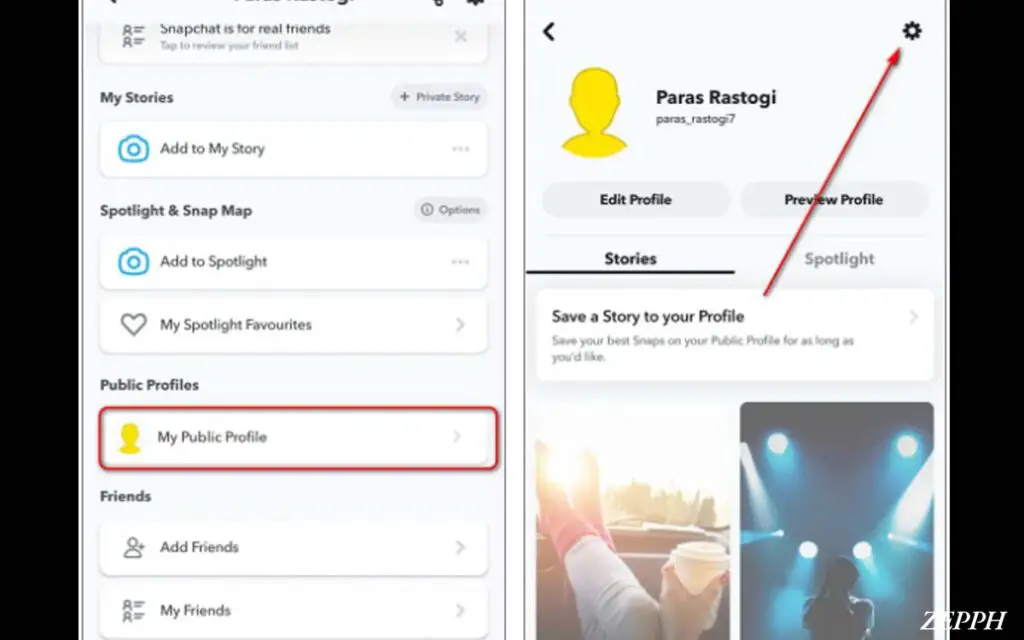
Creating a public profile on Snapchat is very simple, although there are requirements that must be met. In this section, we will help you to walk through the process of setting up your public profile.
Criteria for setting up a Public profile.
- First of all, make sure as a user who wants to create a public profile that you meet all the requirements.
- It’s imperative that you create and own a Snapchat account.
- You must have one Snap or one Story posted on your account.
- You should respect the community standards of Snapchat.
- In addition, Snapchat creators and businesses that interact more with their audience can access more features like Verified Accounts.
- Procedure for Creating a Public profile.
- Go to Snapchat- Open the Snapchat application on your mobile device and log into your account.
- The public profile page is accessible by tapping your profile icon or bitmoji located in the top left corner.
- Now, tap on the gear icon located on the top right corner of the profile page to access the settings.
- Scroll down to the settings section and look for the option that reads public profile section and proceeds to tap on it and continue.
- Snapchat’s “Create Public Profile” function is one of the most outstanding features of this app. To create your public profile you, have to go through the screen explaining how this feature works.
- The Screen Display of Setup Process: After selecting the main menu, the application will bring you back to the first page where the setup configuration of the public profile takes place. You are going to see several customizations such as choosing the name that shows on the profile.
- Edit Your Profile: Write a bio, choose a profile image, and add anything else that you want to be known for. Adding Highlights to display your best Snaps and Stories is also a possibility.
- Make Your Profile Live: After completing the customization, click on “Publish” to open your profile to everyone.
- After this, all users on Snapchat can view your profile and you can start growing your audience by sharing public stories and interacting with your fans.
How To Control Your Public Profile On Snapchat
Once your public profile is created, it is crucial to maintain its look the right way. Here are some ideas on how to keep a public profile on Snapchat and grow it:
Publish Relevant Material: Regularly create and upload material that will appeal to the particular audience you are targeting. Engage viewers using entertaining Snaps, Stories, and appropriate filters.
Utilize Analytics: Get hold of Snapchat’s analytics to examine the performance of the photos and videos you have posted. You can use this information to adjust future posts for maximum audience appeal.
Interact with Followers: Use the reply option to respond to comments and the direct messaging option to communicate with your subscribers.
Market Your Account: Use your other social media accounts to advertise your public account and gain attention and subscribers.
Changing your story privacy options permits you to manage the viewership of your story content and even allow making some of it public.
Additional Questions
- How do I change my public snap back to the private one?
Creating a public profile is a one-way process as you can’t change your account back to a private one. Though, you can change settings to restrict who can view your stories and content.
- Can personal accounts go public?
Sure, if you are a business, a brand or an influencer who would like to connect with even a bigger audience and advertise your products or services.
- Is snap verification needed on the p3 to create public profiles?
A public profile does not require snap verification trigger, although, credibly verified ones have bonuses.
- How do I know if someone is viewing my public profile?
Snapchat’s analytics tools allow users to see how many people have watched their public stories but don’t allow users to see who views their actual accounts.
- Can I block or restrict certain users from seeing my public content?
If you are snapping or posting an individual story, you can change privacy settings for each and that’s how you can control the viewers for your content.