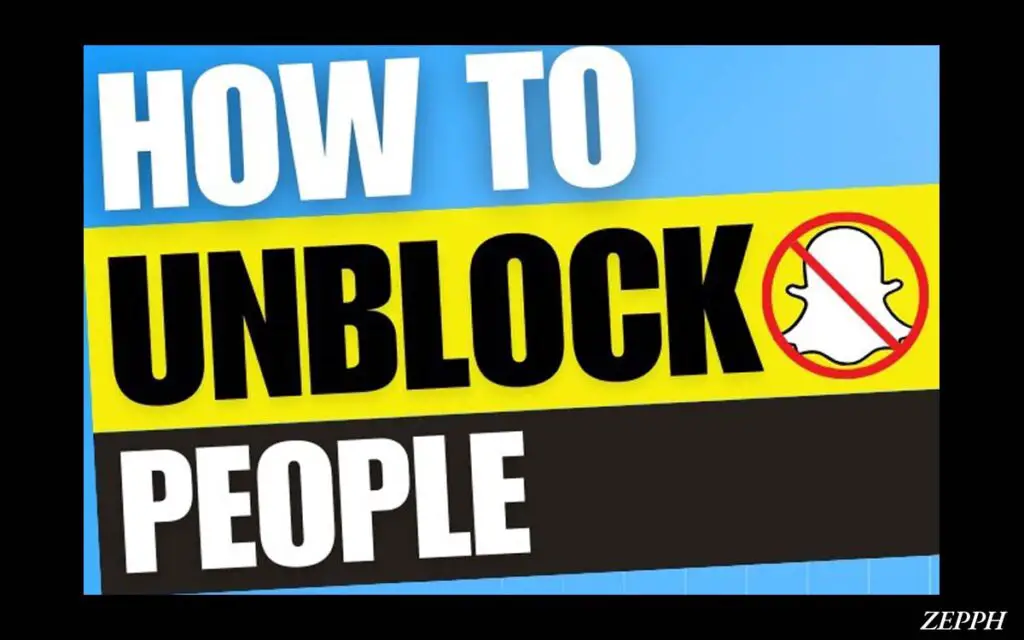
Snapchat is quite an entertaining social networking application that allows its users to share images, videos and text messages that self-destruct upon being viewed. However, there are times when, for some reason, you may want to block a person including some unsolicited messages or inappropriate conversations. But what if you want to unblock them instead? This is especially applicable to some of the newer users as this process is rather different. This is rather straightforward when it comes to Snapchat as it only takes a few minor steps, which we will take a look at in this article.
Table of Contents
Why Would You Block Someone on Snapchat?
Confidentiality is treasured on any social media platform and Snapchat is not any different. There could be a number of reasons that force you to block a user on the app, for instance:
Harassment or unwanted contact – If someone is constantly soliciting you on the app through inappropriate messages, spams, and so forth, instantly blocking them is your solution.
Privacy Concerns – If someone is a whole lot poking their nose in your snaps and stories that you don’t want them to view, blocking them is the way to go.
Unwanted Friend Requests – If you do not want certain people to add you, with the help of blocking you can stop those notifications.
Ending a Relationship – If at any time, you and another user have had a quarrel on Snapchat and you do not want them to contact you again, simply blocking them would end all the possible communications.
Sometimes people feel that they have had a reason to block a user, however, there are instances that arise when people want to re-establish that bond, the good news is, blocking a person on Snapchat is reversible.
How to Unblock Someone on Snapchat: A Step-by-Step Guide
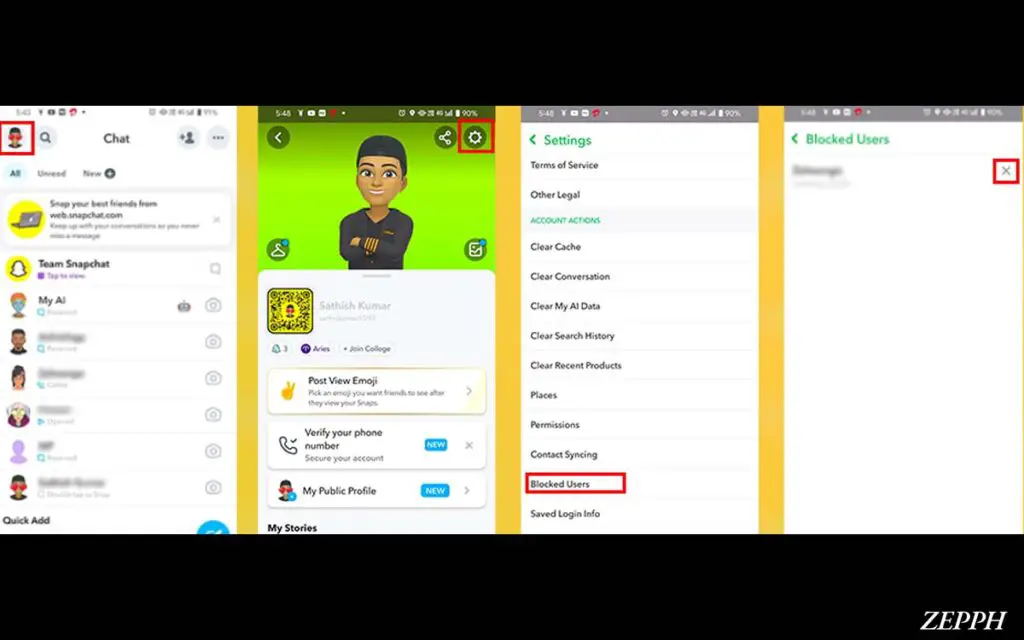
In case someone has blocked you, you can easily unblock them on Snapchat, irrespective of whether you make us of the iOS or Android app. Here’s how to unblock a person:
Unblocking on Snapchat From App IOS and ANDROID
Log in to Snapchat: To begin with, open the Snapchat App on the iOS or Android device you are using.
View your snap profile: Click on your profile icon or Bitmoji at the top left corner of your screen to be taken to the snap profile page.
Navigate to the Settings: On your profile page, click the gear icon located at the upper right corner and go to the settings.
Manage Blocked Users: Scroll down until you get the Privacy section and then the option “Blocked”. Click on it and you will be able to see the list of users you blocked.
Unblock the User: Identify the user whom you intend to unblock. When you can see the person’s name, just click on the “X” that is beside that person’s username. After this, a prompt requesting for confirmation will be displayed and it will inquire that if you are certain about unblocking the user.
Accept the Action: Click on the “Yes” option to proceed. The said user has now been unblocked and is now able to send you messages and view stories that you post.
Unblocking Someone on Snapchat Using the Search Bar
Unblocking Someone on Snapchat Using the Search Bar
Look for the User: In case you do not wish to use settings, it is also possible to unblock the application by searching for their username in the app.
Locate Their Profile: You can use the central search bar if your contacts include “sinha” or “com”. Otherwise, you can locate it using the magnifier glass on top of your screen.
Unblock the User: Tap on the profile you have blocked and wish to find now. If such a profile exists, you will head the option saying “Unblock” displays at the top of their profile. Remove the blockage by clicking on this option.
What Happens When You Unblock Someone on Snapchat?
Undoing the Block on Someone How Does that Work on Snapchat?
This is done in the order given to Snap’s settings: updating of lost opportunity commences. The following can now result: The first step involves recovering accounts that were snoozed earlier. No matter how long the period is, the blocked individual who has not been frozen for a long period can resume messaging. Everything is the same, they can also communicate with the sender.
When Everybody has Stories: Individuals who have been unblocked members of the blocked parties are once again able and free to view the stories shared by the newly unblocked individual.
Unblocked Individuals Can Start Over: For everyone who was blocked before there will be no automatic mutual connections,’everyone reciprocates the request’ will remain the option. Their friend request will need an acceptance. In this scenario, the other user has placed himself on wait list across settings.
One who was not informed at the time of unblock: In situations where someone was not able to hear at the time while the losings were removed, attempts have to be made while in waiting to send messages with individuals who were previously using ‘more snap back to them.
Can You Tell If Someone Unblocks You on Snapchat?
It is interesting to note that Snapchat does not send notifications to its users when they get unblocked unlike other social media networks. Nevertheless, there are a few signs you can look for to determine if a user has unblocked you.
Group Chats: You know you have been unblocked if you can finally reach out to someone who had blocked you by sending them snaps or text messages.
Viewing Stories: If after a period of not being able to view someone’s stories you are able to do that again, then you can be sure that they have unblocked you.
Profile Search: If you find their username through typing or clicking on a mutual friend’s profile, it’s likely they have unblocked you.
However, since there is no Nokia ‘only related to text messages’ style notification that up and about to tell you that a person is mediums unlocked, these signs are the best alternatives that signify a person has unblocked you.

